PC Network Setup Guide#
This is a guide for setting up a PC or laptop for use with a Raspberry Pi configured with Raspberry Pi Streaming Setup for exploreHD.
Configure Device Ethernet#
This step is necessary to set the IP of your device in the local network provided by the Raspberry Pi over ethernet.
Windows
Under Settings/Network & Ethernet, select Ethernet
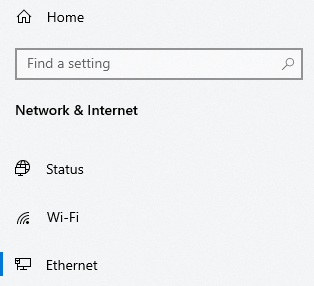
Under Related Settings on the right, select Change Adapter Options
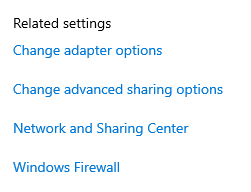
Find the adapter named Ethernet with the subtitle of Unidentified Network
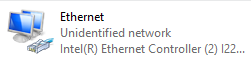
Right-click the adapter and select Properties
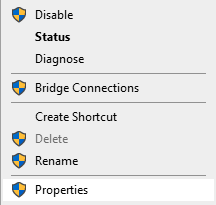
Locate Internet Protocol Version 4 (TCP/IPv4) and select Properties
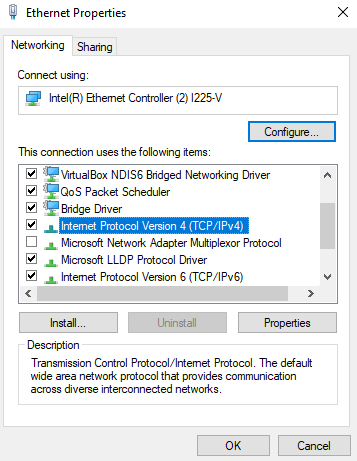
Edit the menu to look like the following:
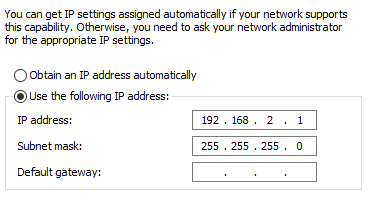
Click OK to apply changes. This should now allow you Pi to identify your Windows device under the correct ip address to stream data to.
See our Gstreamer Guide for Gstreamer setup.